Mocking Up with Balsamiq
A couple of days ago I was surfing around and bumped into a site which promotes a simple tool for mocking up websites.
Now I’ve used Visio and Gliffy for making wire frames, but relied on ol’ pen and paper for the initial mock up. But being that pen and paper is so archaic now, I am more comfortable on screen, and generally end up working on the details of wire framing before it’s advantageous to do so. Wouldn’t it be great to have something that I could use on my laptop that would be like pen and paper and as much fun, but maybe faster and something I could email?
Wire framing is not so fun and the creativity can be lost because of the technical look of everything at the beginning of the creative enterprise, at least for me. So I was pleased to find Balsamiq and their fantastic website mock up tool.
This small, quick, cross platform gem makes mocking up a website a piece of cake and replaces that pen and paper component, but keeps you in the fun zone for longer.
I downloaded the app and within 15 minutes had designed a mock up for a simple equestrian site without once having to go and find a FAQ or help file…it was so obviously user friendly that I did not even think to look for one.
With a menu of the most used items across the top of the work space, it’s all drag and drop, a bit of double clicking to edit and some frame dragging and you’re good to go.
You can check out my very quick mock up here.
One of the most useful aspects of this non-intimidating tool is the ability to sit down with a client and work with them to mock up their vision and then email the design to them and get a SIGN OFF on this critical step. I have seen so many projects go sideways because of poor communication at this very early stage…visions not lining up… cost millions.
The same, of course, applies to teams who can collaborate on the initial design concepts without messing with complicated and cumbersome software programs…
Balsamiq is a piece of cake, not a bit of vinegar in it, in fact…it’s sweet!
Now I’ve used Visio and Gliffy for making wire frames, but relied on ol’ pen and paper for the initial mock up. But being that pen and paper is so archaic now, I am more comfortable on screen, and generally end up working on the details of wire framing before it’s advantageous to do so. Wouldn’t it be great to have something that I could use on my laptop that would be like pen and paper and as much fun, but maybe faster and something I could email?
Wire framing is not so fun and the creativity can be lost because of the technical look of everything at the beginning of the creative enterprise, at least for me. So I was pleased to find Balsamiq and their fantastic website mock up tool.
This small, quick, cross platform gem makes mocking up a website a piece of cake and replaces that pen and paper component, but keeps you in the fun zone for longer.
I downloaded the app and within 15 minutes had designed a mock up for a simple equestrian site without once having to go and find a FAQ or help file…it was so obviously user friendly that I did not even think to look for one.
With a menu of the most used items across the top of the work space, it’s all drag and drop, a bit of double clicking to edit and some frame dragging and you’re good to go.
You can check out my very quick mock up here.
One of the most useful aspects of this non-intimidating tool is the ability to sit down with a client and work with them to mock up their vision and then email the design to them and get a SIGN OFF on this critical step. I have seen so many projects go sideways because of poor communication at this very early stage…visions not lining up… cost millions.
The same, of course, applies to teams who can collaborate on the initial design concepts without messing with complicated and cumbersome software programs…
Balsamiq is a piece of cake, not a bit of vinegar in it, in fact…it’s sweet!
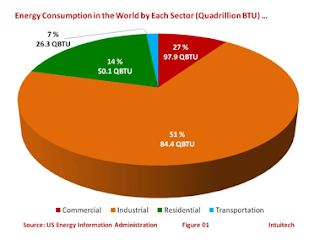
Comments